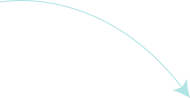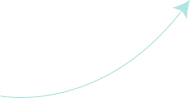- Home
- Features
- We Serve
- Accounting and Auditing
- Agriculture and Live Stocks
- Apparel and Fashion
- Architects and Engineers
- Beauty and Health
- Beauty Salons
- Business Consultants
- Call Centers
- Developers
- Doctors
- E-commerce Business
- Education
- Entertainment
- Event Management
- Graphic Designers
- Information Technology
- Lawyers
- Marketing and Advertising
- Non-Profit
- Photographers
- Real Estate
- Rent and Lease
- Shipping and Logistics
- Tax Consultants
- Travel Agency
- Immigration and Visa Consultants
- About
- Faqs
- Pricing
- Contact us